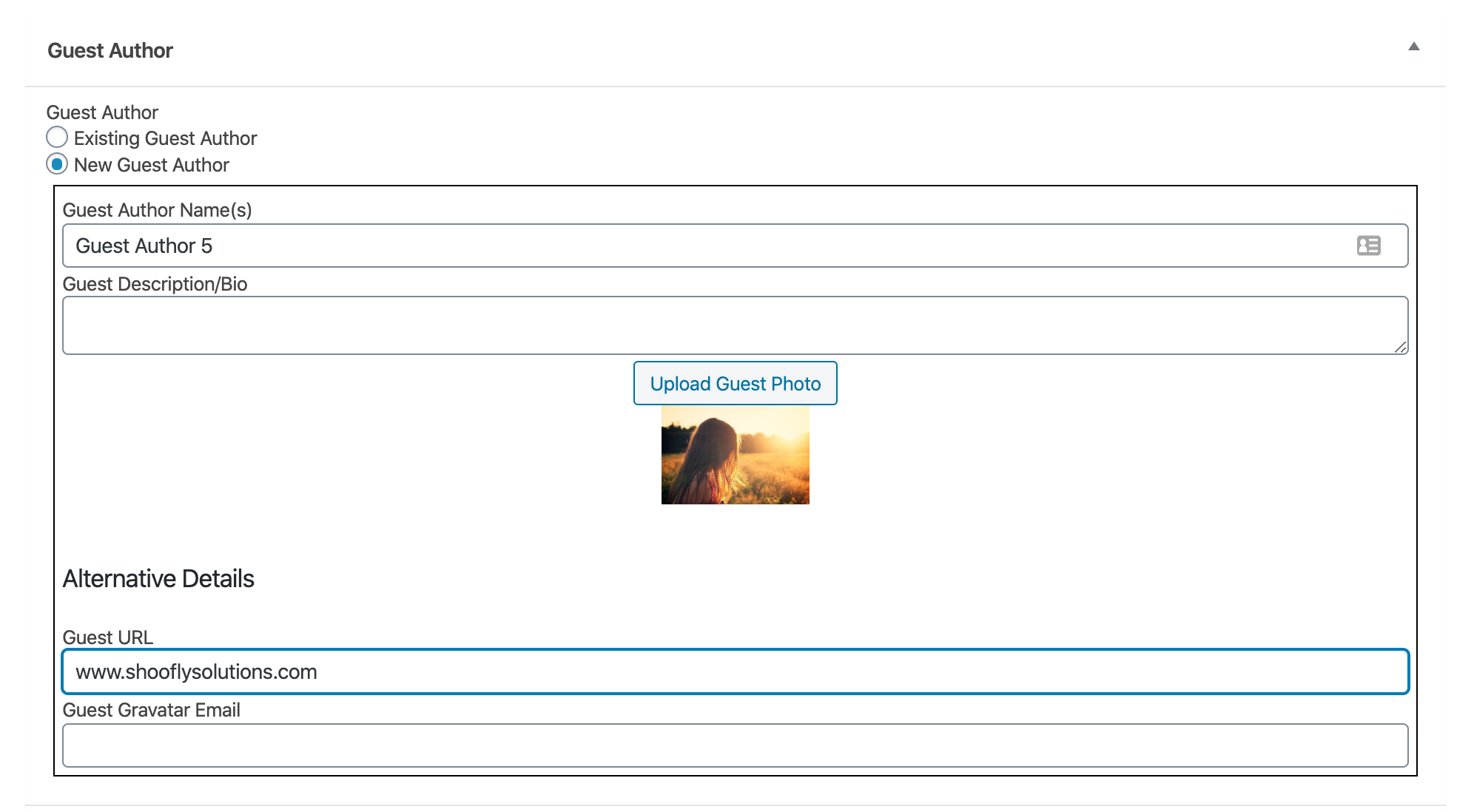How Can We Help?
How To Add A Guest Author To A WordPress Post using the Guest Author Premium plugin.
Adding a guest author to a WordPress post is easy with the Guest Author Premium plugin.
While you are editing or creating a new post, you can add an existing author or create a new one while editing or adding a post.
Existing Guest Author

Scroll down to the ‘Select a Guest Author’ metabox. To select an existing author, choose ‘Existing Author’ and select a guest author from the dropdown list.
New Guest Author
Select the new author option. The fields for the guest author will be displayed allowing you to both create a new guest author and add a guest author to a WordPress post at the same time.
Enter the author name, details/bio. Click on the upload image button and choose an image from the media library or add a new image. You may also fill out the alternative details like the author email address for an avatar and the authors website. See Adding and Editing Guest Authors for more details.
Once the post has been updated, the guest author will now be the selected ‘existing’ guest author in your post and the new guest author can be edited in the Guest Authors in the WP Admin panel..